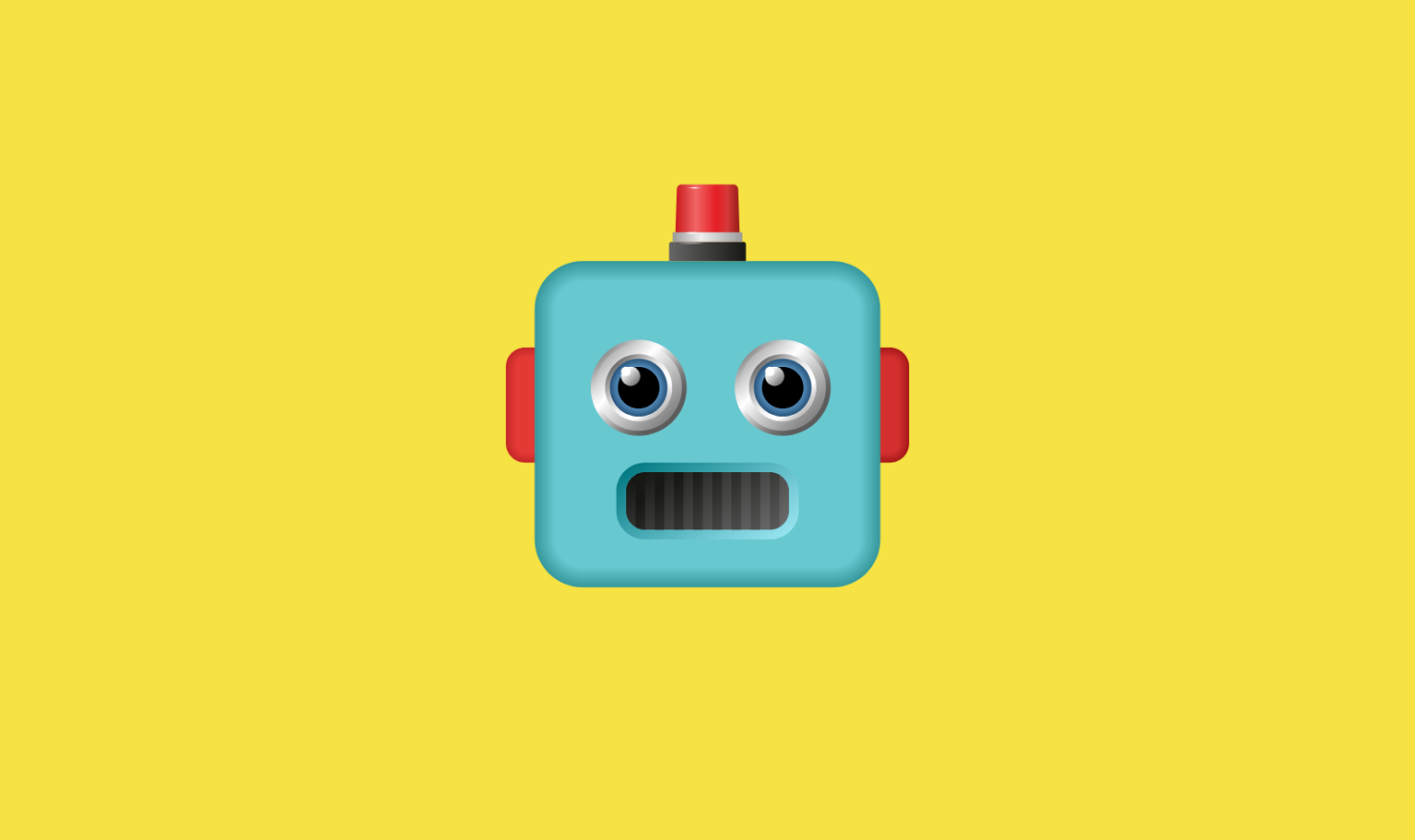Automated Bidding Strategies: You’re Doing It Wrong

Have you transitioned to Automated Bidding Strategies on AdWords yet? And if so, how have you found the results?
With mixed results being reported, there has been a lot of debate about this within the PPC industry.
Circus were recently invited to attend Google Bootcamp for a day of training at their new Digital Academy in Victoria, London. Here we discussed several hot topics but in this article we will dive a little deeper into Automated Bidding Strategies and how to get it right.
Why Use Automated Bidding Strategies?
The ad auction is always changing as competitors are entering or leaving the market and changing their bids. The user journey is getting more complex with multiple touch points.
Manual bidding requires a lot of time to segment users and make adjustments for devices, locations, day of week, hour of day, etc.
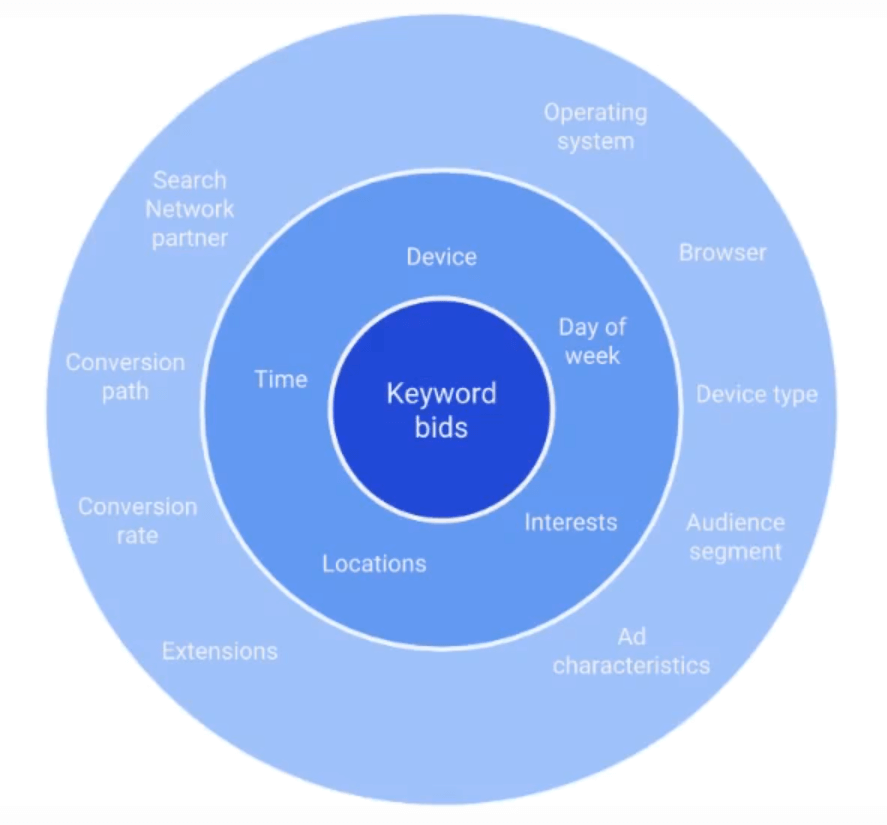
Currently 80% of time is spent doing manual tasks and 20% on strategy. If we could spend 80% of the time on strategy and 20% on implementing then we might find better ways of achieving our goals.
Smart bidding tries to offer a solution to these problems that are so time consuming to solve manually and also factor in auction signals in real time that cannot be done by a person.

Example – 3 different people typing in the query Hilton London could all be looking for different things:
- User 1 – Person looking to book a hotel stay in London
- User 2 – Person who has already booked and looking for directions to get to the hotel
- User 3 – Person already in the hotel and looking for information about the facilities, check out times, restaurant opening hours, etc.
Manual bidding means that we might bid the same amount for the keyword but the value of each user is clearly different.
Automated Bidding Strategies factor in other auction signals in real time to determine the intent of that user then adjusts the bid accordingly.
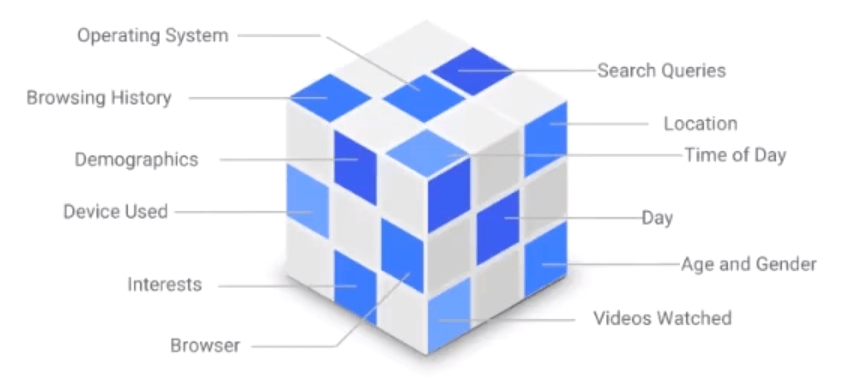
Which Automated Bidding Strategy To Choose?
There are several Automated Bidding Strategies to choose from and each is designed to meet a specific business goal.

To drive awareness Google recommends using Target Search Page Location or Target Outranking Share.
To drive awareness but also consideration then Google recommends Maximise Clicks.
To drive conversions or grow loyalty Google recommends Target CPA, Enhanced CPC or Maximise Conversions.
To drive revenue or grow loyalty for eCommerce Google recommends Target ROAS (Return On Ad Spend).

How well a bidding strategy might work for you is also dependent on your situation.
Enhanced CPC still allows a lot of manual control if you’re not quite ready to fully let go and trust the machines yet. Google recommends having at least 15 conversions in the last 30 days for this to be more effective.
For Target CPA to work well, Google recommends having 30-100 conversions in the last 30 days.
Whereas Target ROAS requires 50-150 conversions in the last 30 days for better accuracy.
TOP TIPS
Google has been investigating the reasons why some people think that automation is not working for them and they have found the following pitfalls to avoid:
Don’t Be Too Ambitious Too Soon
Set Targets carefully when using Target CPA or Target ROAS. It works best when optimising to realistic goals so don’t just set the target to something that has never been achieved.
Start off slowly setting the target to what it has been recently. Then once it has stabilised, begin to amend the target gradually in small increments. For longer consideration purchases, wait longer to capture more data.
Don’t Change the Conditions
Limit the number of changes to the campaign immediately after transitioning. Every adjustment you make, the algorithm needs to adapt so starts from scratch again.
Don’t Judge Too Soon
Avoid immediate analysis of Smart Bidding performance – it takes 1-2 weeks for the algorithm to calibrate to the new bidding strategy, depending on how much conversion data is available.
There is a Bid Strategy Report that tells you how many days are left in the campaign’s learning period.
Set Conversion Windows Appropriately
Most clicks don’t result in immediate conversions so know your standard time lag from the first click to the conversion and factor this into the waiting period.
For Search campaigns – identify your time lag by visiting Search attribution reports, setting a 30-day window and looking at the conversion lag from the first click.
For Display campaigns – set a 90-day window and segment your campaign-level conversion data by “days to conversion” in order to calculate average conversion lag.
Be Mindful of Seasonality
The Bidding Strategies learn best across normal, stable conditions. This means try to avoid changing to a new strategy over peak periods such as Black Friday.

If you would like help with setting up your AdWords campaigns and implementing bidding strategies in the most optimal way then please get in touch.