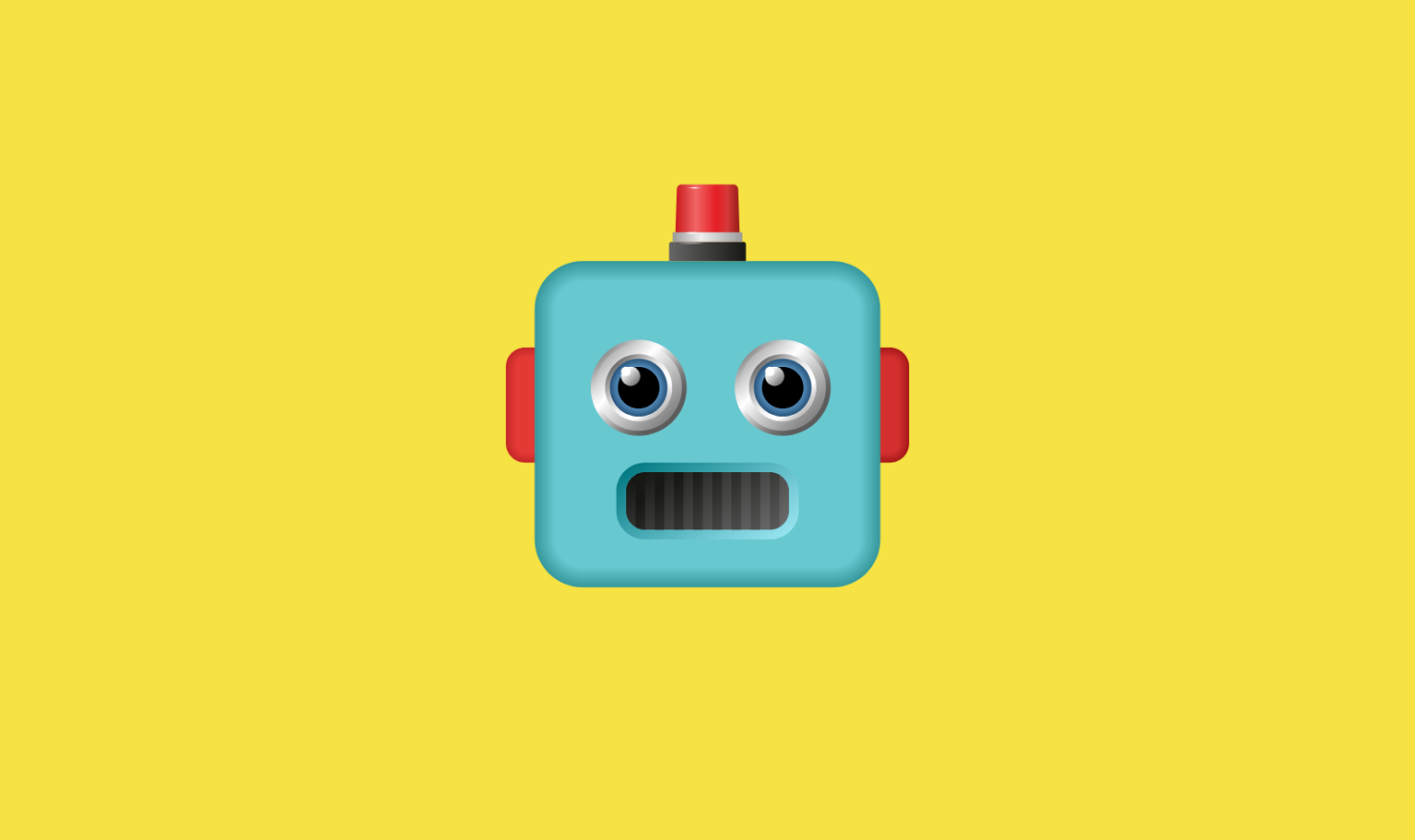Google Analytics | The Intelligence Button

Google continue to tweak and update their suite of reporting tools and products on a weekly, if not daily, basis and the latest addition to Google Analytics interface is the addition of an “intelligence button”. This feature can be found on the home page – in the top right-hand corner – of any Google Analytics property.
You can see this displayed in the image below:

How Does Analytics Intelligence Work?
Google Analytics Intelligence makes it easy to discover what’s important in your data and help you make decisions which lead you to take actions, on website performance or marketing channels.
The “Intelligence panel” provides insights generated by Analytics, but also lets you ask questions about the data contained within this interface. You’ll also notice notifications alongside the Intelligence button – these notifications are known as Google Analytics “Insights” and will prompt you to take note of information related to your website. Insights will help portray certain explain trends, changes, and opportunities that can impact your website.
For example, Analytics might provide an insight about site speed issue, giving the user the opportunity to rectify the issue, before it turns into a long-term problem.

You can also ask Intelligence questions about your data which can be easier than analysing data contained within your custom reports. You can ask Google Analytics Intelligence things like:
- How many users did we have last week?
- What’s the bounce rate for CPC?
- Which medium had the highest revenue?

To ask a question, enter your query at the top of the panel. When you click into the box, Intelligence suggests questions that may be useful related to the information contained within the account. Click one of the suggestions, or start typing your own question to begin.
As you type, you’ll see some auto-complete options that can match the word or query you’re currently typing. The options are metrics, dimensions, and represent topics you can ask GA Intelligence about. Also, when asking about certain URLs, product or campaign names, or custom dimensions and events, the auto-complete options can be really helpful in making your question more precise to the data you are looking for.

You can tap “Share Insight” to share the insight via messaging, email, or social media or click the overflow menu to save, delete, or mark the insight as read. By saving the insight, it is then possibly to return to the GA Intelligence to review this information at a later date and review performance after making certain alterations to the website and/or marketing performance. It is also possible to click “Go to report”, which will take you directly to the report which contains the most relevant information to the query that you have requested.

What Information Can I Find?
It is possible to view most performance metrics using the Google Analytics Intelligence Button and below are a few examples provided by Google. Start by asking basic questions, and then move to compare sets of performance data and trends contained within the Google Analytics property. It is also possible to ask more complex questions containing multiple phrases to really help you start to understand the data contained within the account.

For example, if we wanted to see the current bounce rate of the PPC activity currently employed on this particular account, we’d be able to retrieve this information by simply searching for “cpc bounce rate” and Intelligence returns this below.

What Are The Benefits Of Intelligence?
So what benefits will this feature bring for both new and experienced users of Google Analytics?
- Find Data Quicker
It can be quite time consuming navigating the Google Analytics interface retrieving certain sets of information. The Intelligence button speeds up this process.
Easier Analytics Navigation
Google Analytics can be quite daunting for people who are new to this platform. The intelligence button helps new users retrieve information without having to know which tab or area of the interface to get this from.
- Data Recommendations
Insights notifications draw your attention to areas that you may have previously not noticed and will highlight areas for improvement.
- Links to Reporting
Once you have found information via a custom question, the links to reporting help you navigate to the most useful report based on the relevance to the query.
- Related Answers
Related answers help a user dig deeper and compare related information that the user may not have previously considered.
- Saved Account Insight
The ability to save Insights give the user the ability to revisit this information at a later date and compare historical website performance.
If you would like a helping hand with configuring your PPC strategy to incorporate Google Analytics, or any other element of PPC advertising, then please contact us for a free, no obligation PPC review and consultation with one of our PPC Experts.