News & Insights
What are GCLIDs and how can they improve PPC performance?




As a PPC Agency, we’re always looking for ways to squeeze every last drop of performance out of our clients’ campaigns. And when it comes to understanding exactly what’s working (and what’s not), one unsung hero often gets overlooked: the GCLID.
So, what are GCLIDs? Let’s dive in.
GCLID stands for Google Click Identifier. In simple terms, it’s a unique, automatically generated tracking parameter that Google Ads adds on to the end of your landing page URL every time someone clicks on one of your ads.
You’ve probably seen them without even realising it – those long strings of letters and numbers that appear after a question mark in your URL.
Contrary to what some might think, this isn’t a random jumble of numbers and letters – it’s a powerful identifier that acts as a digital fingerprint for that specific ad click.
The real power of a GCLID lies in its ability to bridge the gap between your Google Ads account and your analytics platform. This connection is usually enabled through ‘auto-tagging’ in Google Ads, which we highly recommend for all our clients.
How do GCLIDs work in practice? Well, when auto-tagging is enabled:
Without GCLIDs, Google Analytics would still track traffic from Google Ads, but it would lack the granular detail to tell you which ad, which keyword, or which campaign was responsible for a conversion. It’s the difference between knowing someone came from ‘Google Ads’ and knowing they came from ‘Google Ads > Brand Campaign > ‘Your Brand’ Keyword > Responsive Search Ad Headline 3.’
Now that you understand what GCLIDs are and how GCLIDs work, let’s talk about using GCLIDs to actually improve your PPC performance. This is where the magic happens for us PPC experts!
This is the big one. GCLIDs are fundamental for accurate conversion tracking. By connecting clicks to conversions, you can definitively see which ads, keywords, and campaigns are driving actual business results. This means you can confidently reallocate budget to your top performers and pause underperforming campaigns.
Forget generic traffic sources. With GCLIDs, your reports become incredibly detailed. You can segment data by campaign, ad group, keyword, match type, device, and more, all within Google Analytics. This allows for deep dive analysis into the user behaviour associated with specific ad interactions.
For businesses with longer sales cycles or offline conversions (e.g. phone calls from your website, in-store visits after an online click, CRM-tracked leads), GCLIDs are invaluable. You can capture the GCLID at the point of click, store it, and then upload offline conversion data back into Google Ads, giving you a full-funnel view of the transaction. This is a game-changer for demonstrating the true value of your PPC efforts.
While Google’s systems are smart, using GCLIDs indirectly helps create highly relevant remarketing audiences. The more precise data you have on user interactions (thanks to GCLIDs), the better you can segment your audience for future retargeting campaigns.
Every bit of data GCLIDs provide feeds directly into your optimisation efforts. Want to know if mobile ads for a specific keyword are converting better than desktop? GCLIDs help you get that answer. The granular insights allow for informed decisions on bidding strategies, ad copy refinement, landing page improvements, and audience targeting.
For most advertisers, using GCLIDs effectively comes down to ensuring auto-tagging is enabled in Google Ads.
To check if auto-tagging is enabled:
It eliminates manual errors and ensures consistent, accurate data collection. Trying to manually tag every URL would be a nightmare and prone to mistakes, leading to incomplete or incorrect data – which is worse than no data at all when it comes to making informed decisions!
PPC moves quickly, so having accurate, detailed data is essential. GCLIDs are the unsung heroes that power this data, allowing PPC experts and businesses to truly understand campaign performance, attribute conversions correctly, and ultimately, drive results.
If you’re running Google Ads and not leveraging the full power of GCLIDs, you’re missing out on vital insights that could be transforming your PPC performance. Set it up, start analysing, and watch your campaigns thrive!
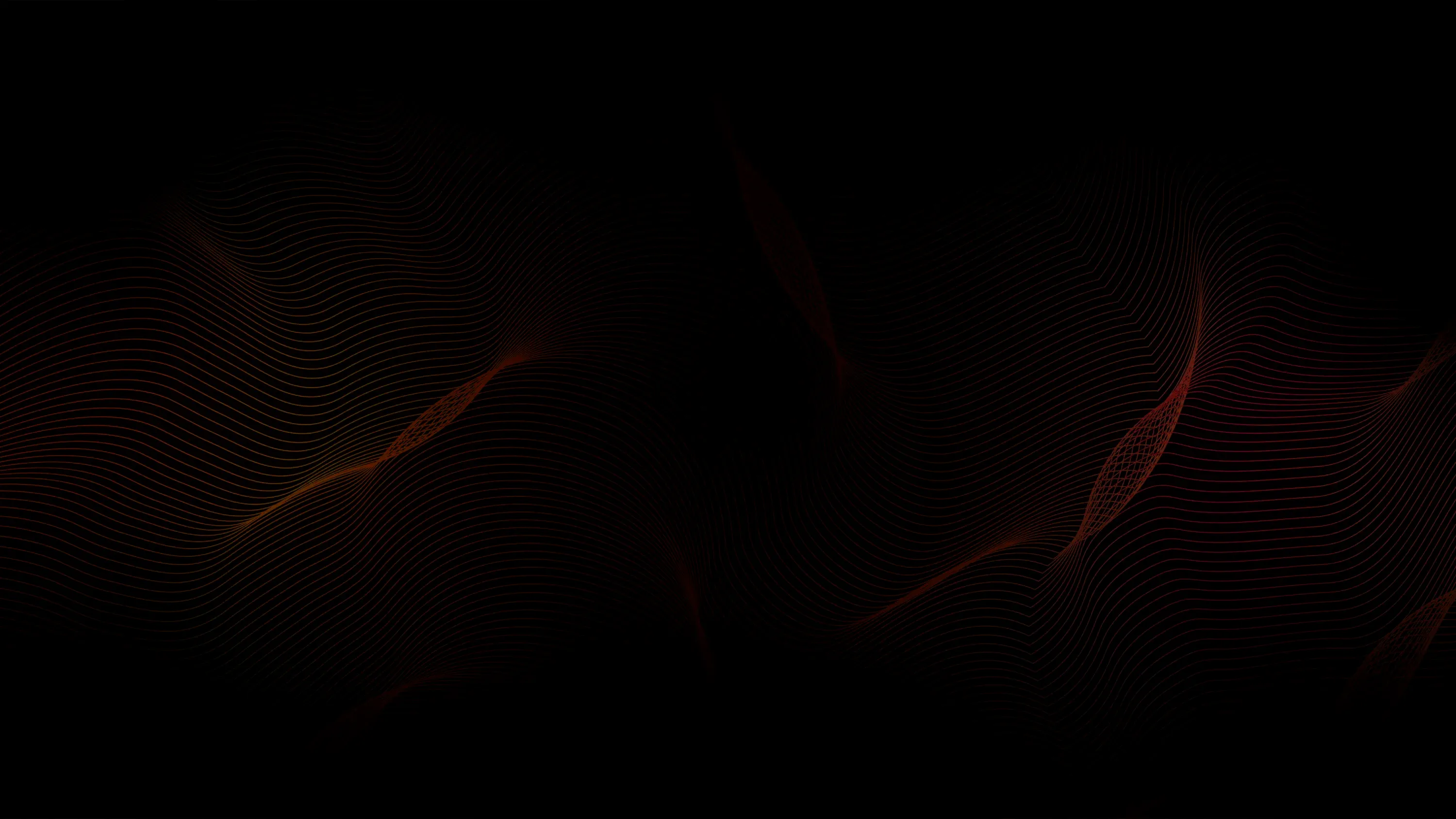

A logical thinker and committed to delivering quality results for clients, with experience working on global brands.