News & Insights
Using Adwords Shared Budgets




The word ‘budget’ affects pretty much anything in life; your weekly shops, your household bills etc.
It’s the same scene with paid search or, indeed any marketing channel.
Budget is first and foremost the biggest factor when devising any marketing plan.

Let’s keep things relevant and concentrate on AdWords.
Google allows you some flexible options for managing budgets:
Traditionally when you are given a monthly budget to spend in AdWords you break that spend down into a spend-per-day (SPD), and distribute that SPD between the campaigns using budget caps. Ordinarily if you have one account with multiple campaigns this is the way to go as you will monitor the campaign performance and re-assign budgets based on performance – higher caps for the good performers, lower caps for the not-so-good performers and Don’t forget ad scheduling!
In this blog I would like to focus on shared budgets.
Shared budgets were introduced to help alleviate the complexities of multi-campaign budget management and ensures that any overspends are kept to am minimum. This can help when budgets are tight but you still want to implement complex strategies.
This was very important with a recent client of ours:
This gave us very complex account structures with very small budgets per location. We decided to use shared budgets so that we could spend the time expanding, expanding campaign structures & keyword lists but not be hindered by variances in individual campaign costs. It also made more sense as we are dealing with a single product. The only real variables are the locations which are a handful for each account and simply managed at campaign level.
By setting a shared budget across all campaigns we can avert any overspends for each location, but driving more clicks and a lower CPC overall.

To set up shared budgets you need to do the following:
This will override your individual campaign settings for budget (of course) and delivery method. It won’t interfere with your ad rotation or targeting.

One thing to bear in mind is that you don’t have to do one or the other. In the same account you can have shared budget across some campaigns whilst maintaining individual caps for others.
This makes the bidding strategy more flexible.
If, you have an account with three campaigns (let’s call them 1, 2 and 3).
What you could do Campaigns 2 and 3 is share the remaining £10 between them so you’re not restricting individual performance by giving them each a £5 cap. Using a shared budget for these two means the can potentially get access to more budget if one is driving more traffic one day when the other isn’t and vice versa.
And just like all things in AdWords you will need to test to see what works best for you.
If you would like a helping hand with shared budgets or any other element of PPC advertising then please contact us for a free, no obligation PPC review and consultation with one of our PPC Experts.
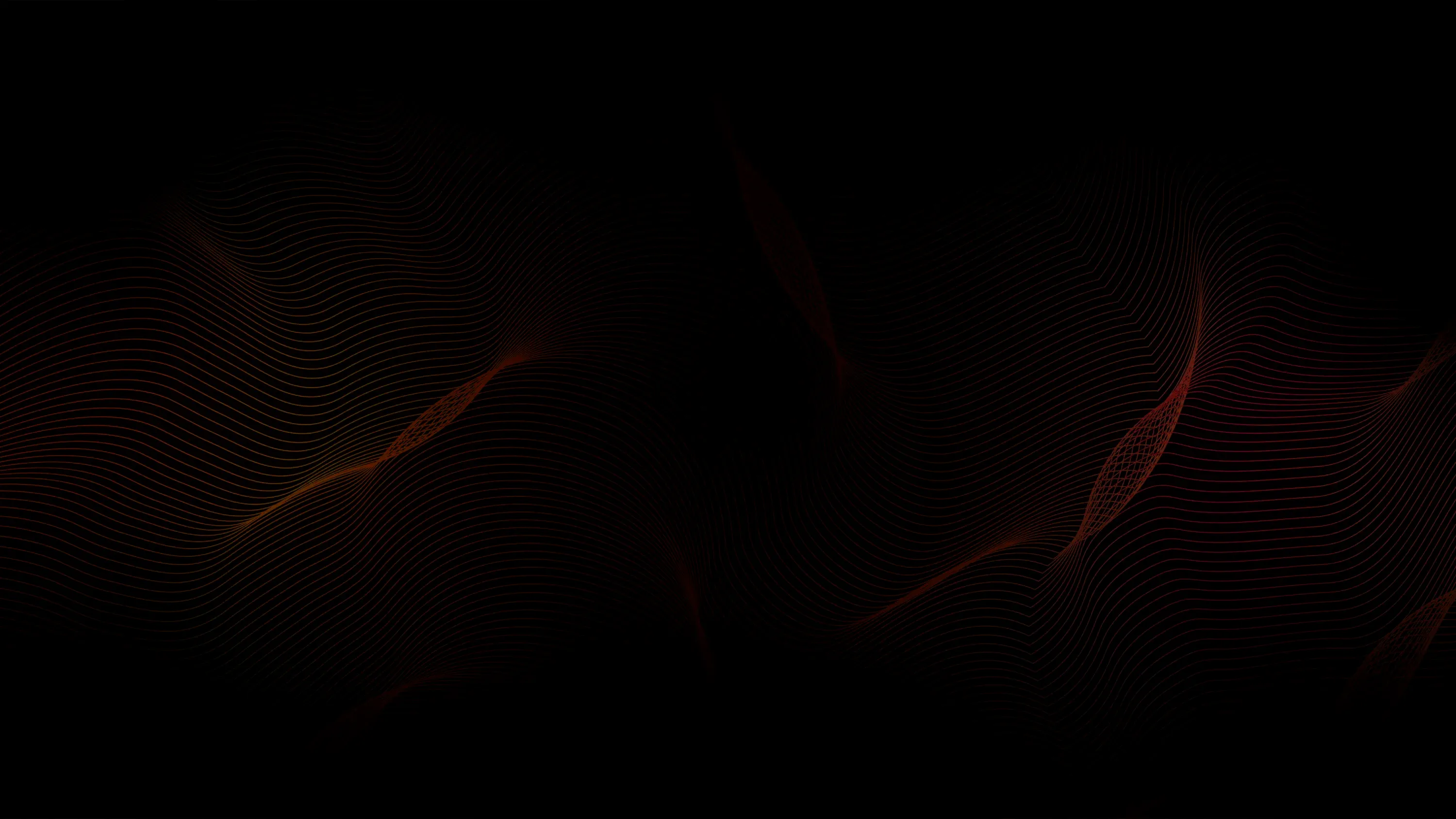

An expert in high volume, highly competitive markets with a keen eye for trends, motivated by client profitability and success.