News & Insights
The Benefits of Shared Libraries




Shared libraries are a common set of assets that can be used between campaigns and accounts.
These mainly consist of:
These libraries can easily be shared between different accounts with a common goal.
I am going to show you a step by step guide on how to implement common shared libraries across multiple accounts using both the online interface and AdWords editor
Part 1: Creation
Start with your first account
In this exercise we’ll work with a shared Callout extension, but this can be replicated for all the extensions mentioned above
Part 2: Associate The Extension
You’ve created your extension – it now need to be linked to a campaign in the account:
At this point you’ve successfully created a shared Callout extension and applied it to campaigns in your account
Part 3: Copy & Paste
All that’s left now is to port them over to your other accounts.
And that is it, you’ve managed to create a shared extension in one account, associate it with a campaign and then port this shared extension into another account.
Repeat this process for any other accounts that require the extension or for any other extension type.
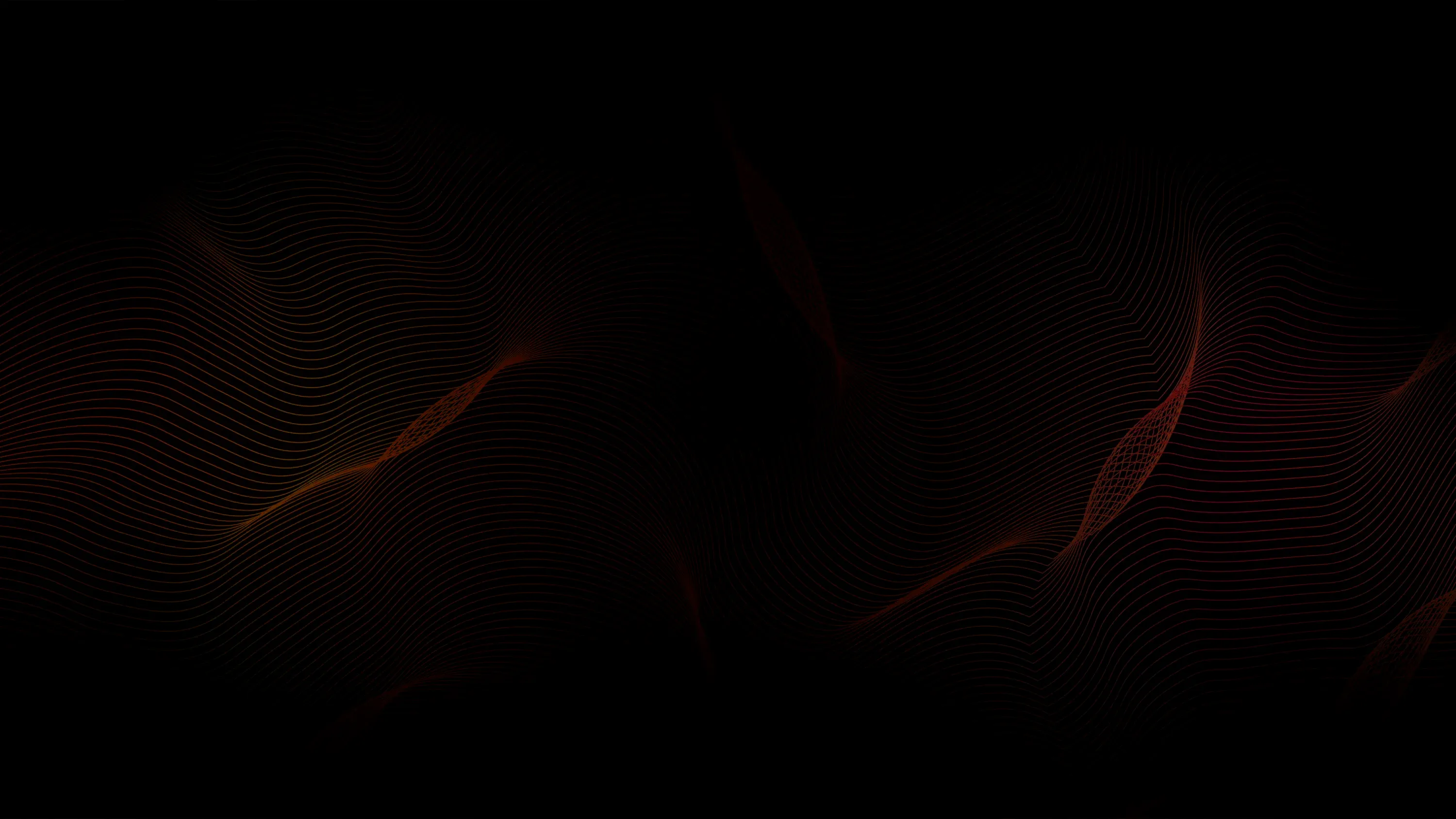

An expert in high volume, highly competitive markets with a keen eye for trends, motivated by client profitability and success.