News & Insights
Guest Blog: Product Feed Optimisation




If you sell products online, then the chances are that you have a Product Feed and utilise Google Shopping within your Paid Search strategy. In this case, it’s important to look at Product Feed Optimisation.
In December 2018, retail related Google Shopping traffic overtook retail related search traffic for the first time and has shown no sign of slowing down ever since.
Merkle’s recent Q4 2019 marketing report further highlighted this trend:

But there is more to Google Shopping than just managing Google Ads. Every search term your Shopping Ads appear for is solely dependent upon the information within your Product Feed.
Therefore, the quality and the content of your Product Feed has a huge impact upon your overall search terms, product visibility and ultimately your performance.
You wouldn’t run a race with untied shoelaces so why would you expect to get the most out of Google Shopping with a poorly optimised feed?
But to optimise a product feed to industry best practise standards, you have got to take control of your Product Feed. Once you have control you can focus on two of the most important areas within Google Shopping that exist outside of Google Ads.
1 – Product Feed Optimisation
Regardless of how much you bid or how you structure your Shopping Campaigns. Around 80% of all the search terms you appear for are based on the words in your Product Titles. 15% are based on the words in our Product Descriptions and 5% are based on the words in your Product Titles.
You should ensure that you have the right product attributes appear within these areas for each variant as well as your high converting search terms.
Product Feed Optimisation can also help you to expand your reach with the introduction of new search terms. Try being very narrow and specific with product variants whilst using more generic terms with parent products.
Ensure you’re constantly adding high converting terms into your Product Descriptions. But keep it sensible with well written, well-formed sentences. Don’t just keyword stuff!
Make sure your Product Types have a minimum depth of 5 and that they contain the key attributes of your products. Don’t be lazy and just copy your website navigation.
Product Type Examples
Trainers
Category > Sub Category > Brand > Style > Gender/Age Group > Colour > Size
Trainers > Running > Nike > Waffle > Ladies > Red/Blue > 7
TV
Brand > Style > Size > Technology > Resolution > Colour > TV Style
Sony > Bravia > 50 Inch > LED > 4K > Black > Curved
We’d even recommend adding in the GTIN & MPN where relevant which will help you pick up more highly relevant traffic.
If you’re fan of segmenting your Shopping campaigns by Product ID, we’d recommend adding your Item Group ID as the last level of your Product Types, so you can group your products together, before splitting out by Product ID. For example:
Brand > Style > Size > Technology > Resolution > Colour > TV Style > MPN > Item Group ID
Sony > Bravia > 55 Inch > LED > 4K Ultra HD > Black > Smart TV > KD55XF9005 > SB55LED4KUH
2 – Product Feed Management
Without having control over the Product Feed, you can only structure your Google Shopping campaigns based on the quality of the existing feed.
However, if you control the Product Feed, your Google Shopping campaign structure and strategy can be based on far more than you imagined.
Any PPC Manager can create Google Shopping campaign structure that focuses on Brands or Google Categories such as Jeans, Toys, Pens etc before segmenting further in Ad Groups.
But only those with control over Product Feeds can use Custom Labels to add Stock Value/Quantity, Price Bands, Product Margins, Top Seller Labels, Sales Labels and much more.
Google Shopping is essentially about driving the best possible ROAS for your products, so spending your budget on campaigns which are focused on Price, Stock and Margin will always provide far better returns.
If you want to make sure your Google Shopping strategy is fully managed from start to finish, you need to ensure you work with an Agency like Circus PPC who can manage your Google Ads and your Product Feed.
Don’t pay anybody to do half a job.
Author: John Cave Profile
John Cave has 12 years of experience within Paid Search, Ecommerce & Travel. Having held senior positions both in-house and within agencies. He founded the dedicated Paid Search agency Biddible, before moving on to co-found Shoptimised, the UK’s fastest growing Product Feed Optimisation platform.
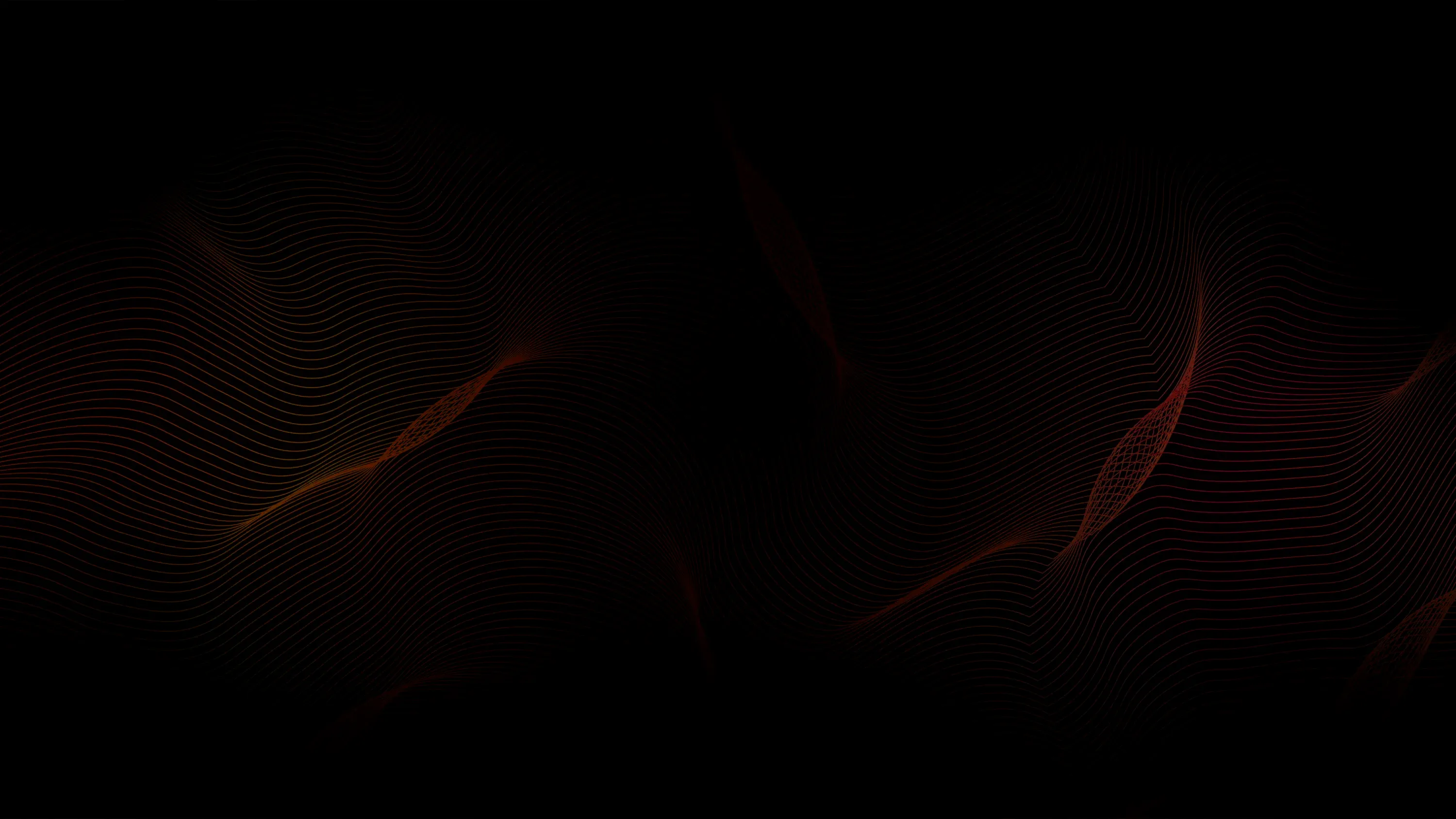

An expert in high volume, highly competitive markets with a keen eye for trends, motivated by client profitability and success.