News & Insights
Google Introduces New ‘Rules’ For Campaign & Ad Group Settings
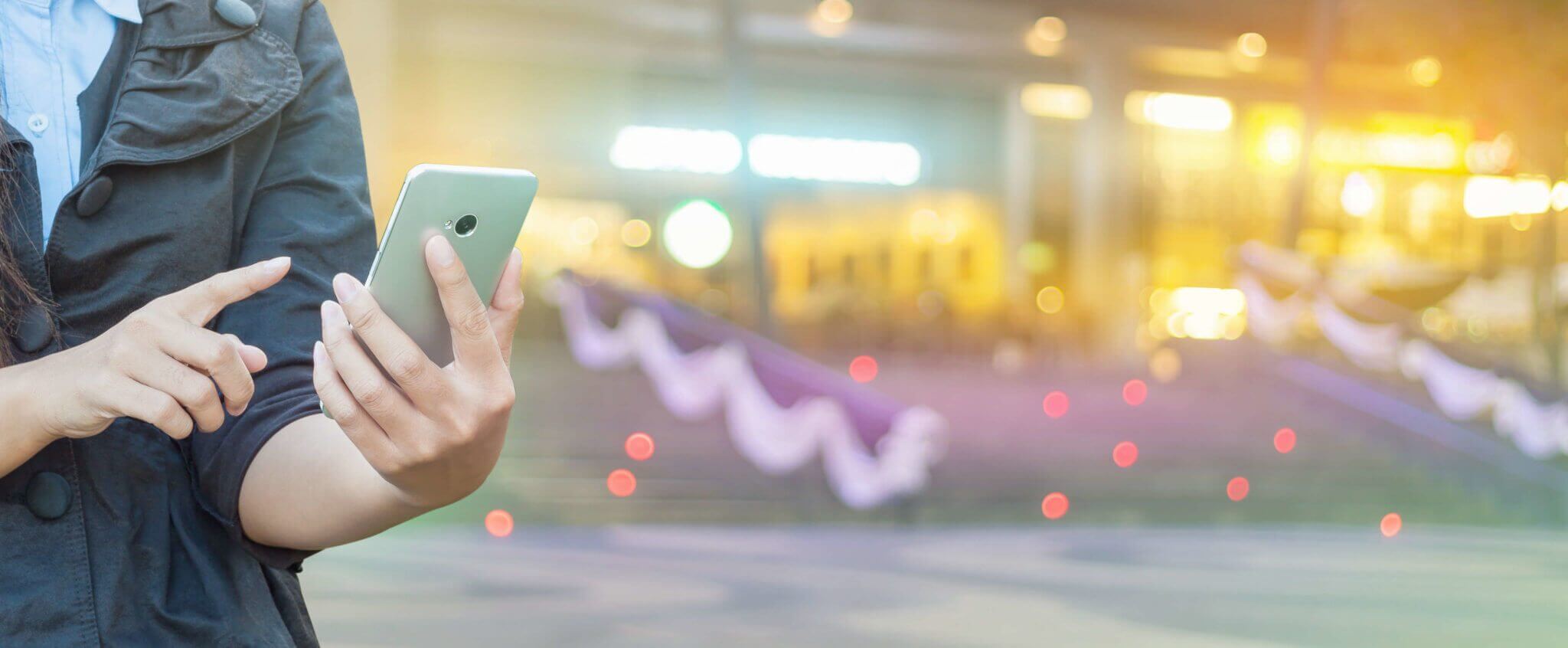
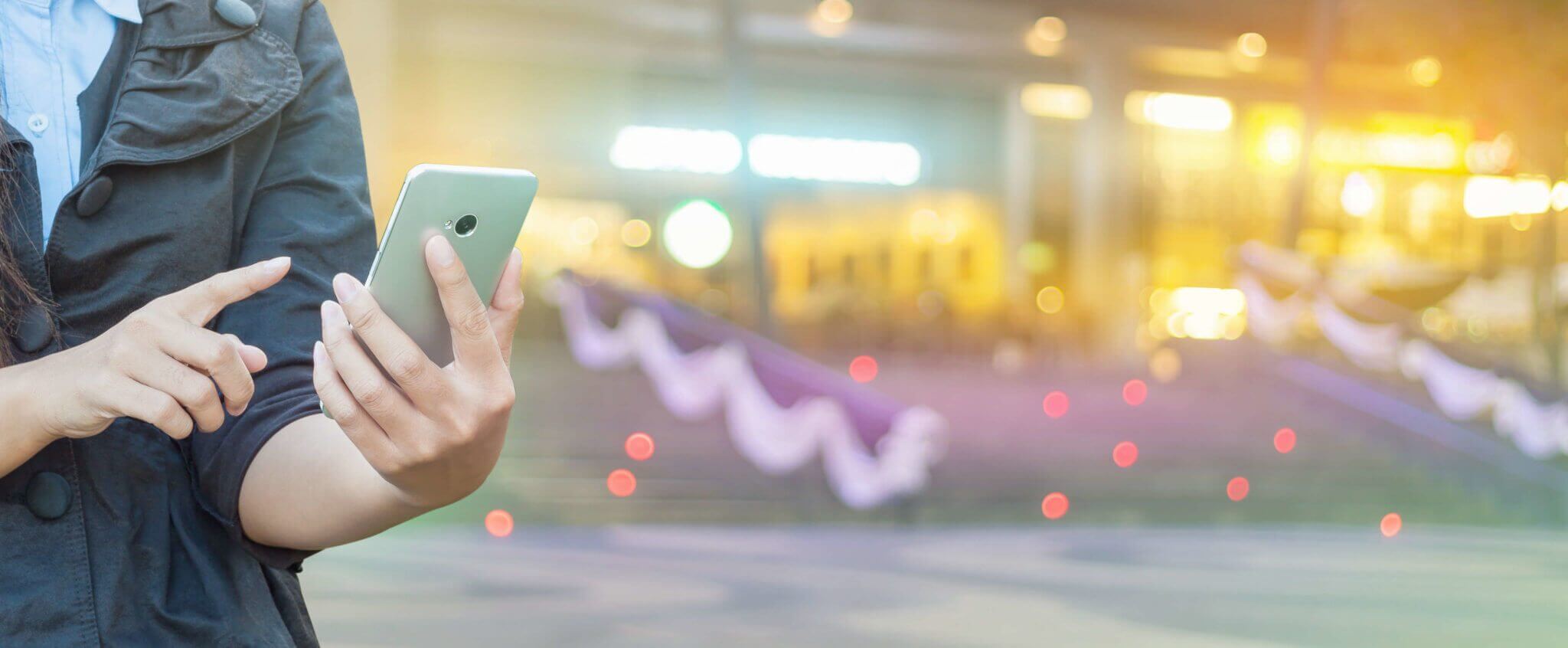
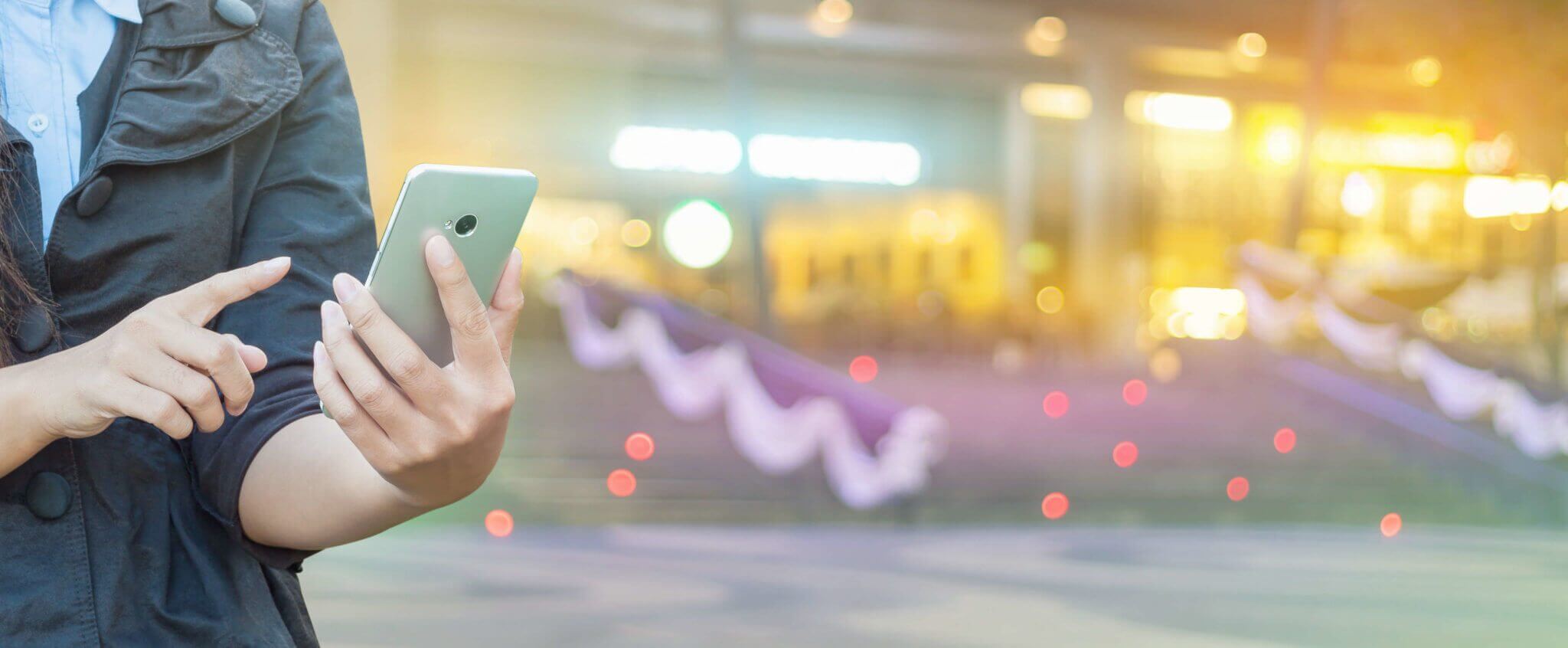
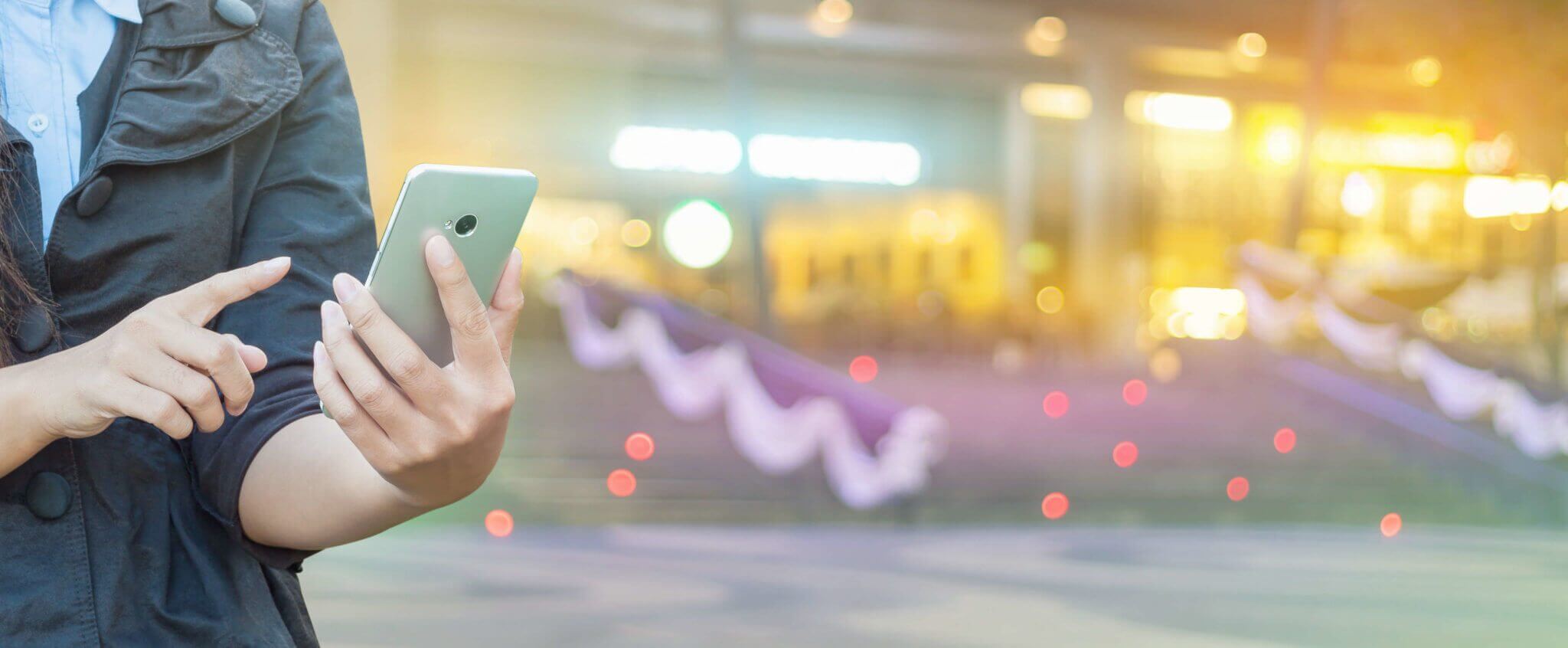
Those who work with AdWords will no doubt have upgraded to the latest version of AdWords Editor. In this new version of AdWords editor Google have introduced a set of criteria that they think would enhance a campaign’s performance. They are known as ‘rules’.

Essentially ‘Rules’ are a set of minimum requirements that they believe should be applied to your campaigns and ad groups:
Some of these really should be common practice for any account:

However, there are others that should be given some thought rather than just thinking ‘yes’ and implementing them. As I mentioned earlier, these are referred to as ‘rules’, but as they’re not mandatory we’d prefer to think of them as guidelines.
When you upgrade to the latest version AdWords Editor these rules are automatically enabled and could be distracting if you don’t want to enable any of the settings it recommends. However you are able to pause these rules so that they don’t constantly present themselves whenever you make changes to your campaigns and ad groups. Just go to your Shared Library and pause them. Bear in mind this isn’t for AdWords Editor as a whole, it’s per account.

Keep in mind that clicks cost money, and unnecessary clicks cost unnecessary money.
Use your judgement to decide whether any or all of these guidelines will present a benefit for your campaigns and ultimately, your client.
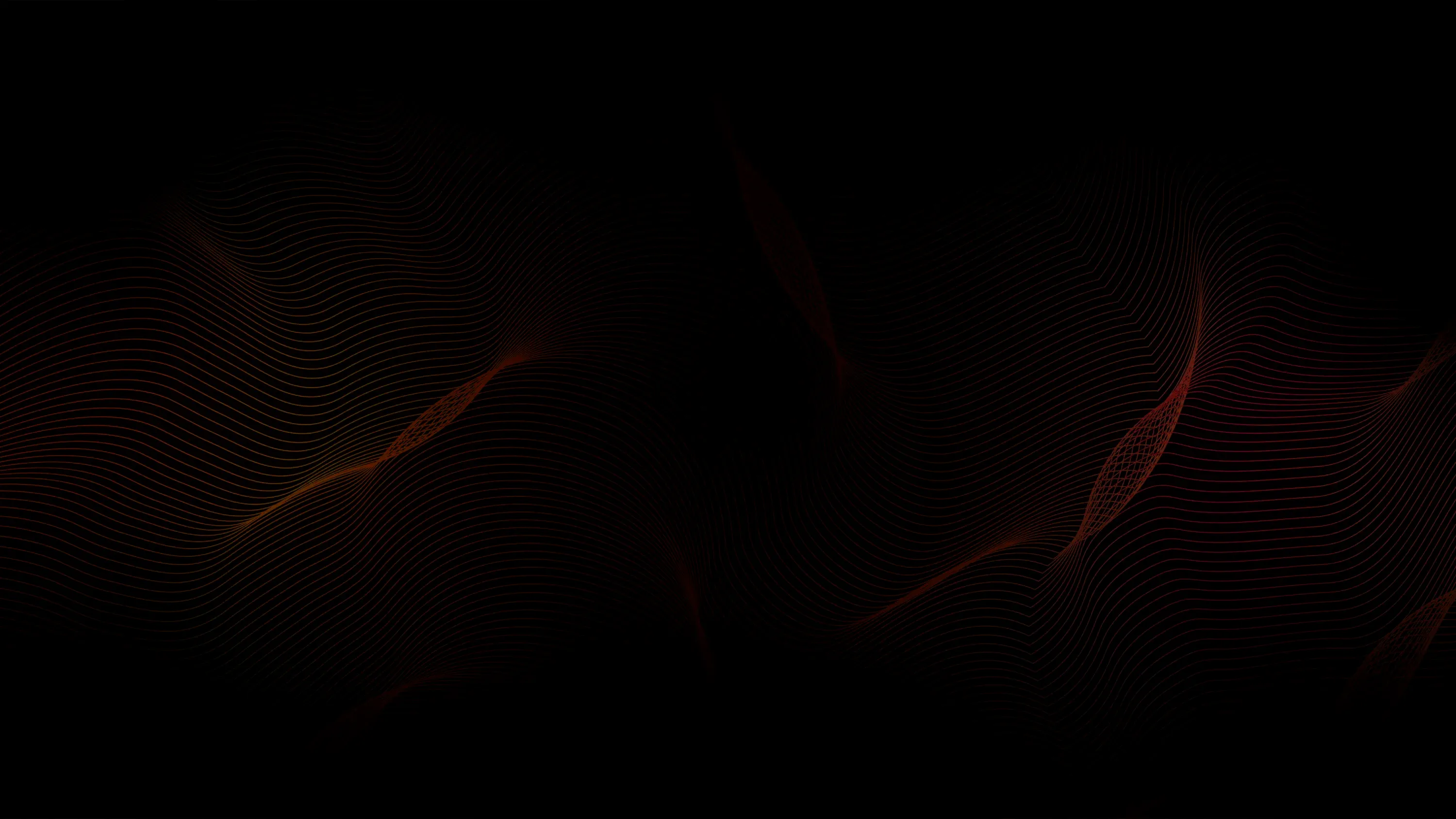

An expert in high volume, highly competitive markets with a keen eye for trends, motivated by client profitability and success.