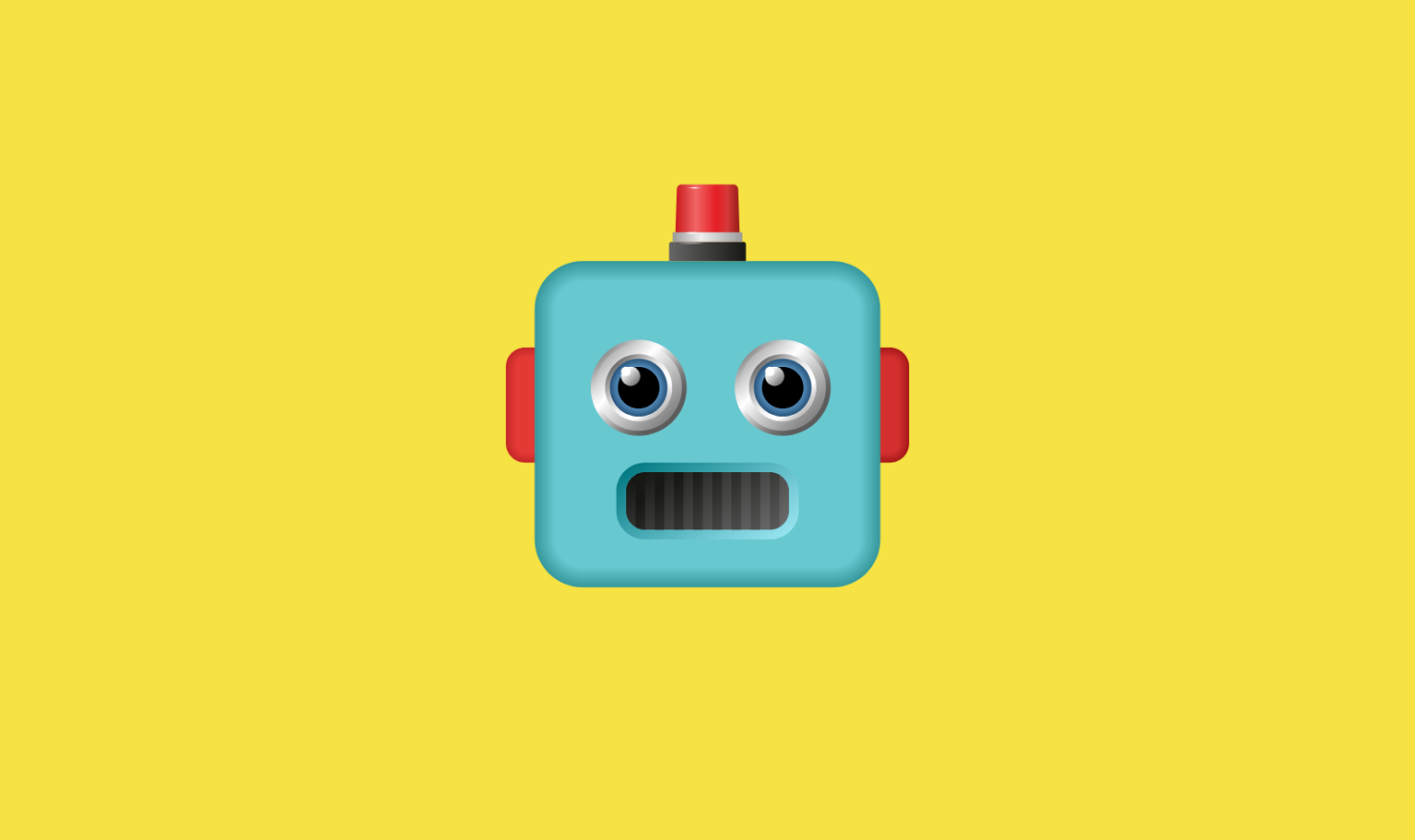Changes to Google’s (not-so) Exact Match

With the latest changes Google rolled out last Friday, it appears that the exact match function has lost its “exact” quality.
This is not the first time Google has decided to update the Exact Match function within AdWords. Back in 2012 they announced exact match keywords would now include close variants – such as plurals, typos, abbreviations, adverbs and so on.
However, back then, advertisers were given the opportunity to opt-out of this development (at least until 2014). This was meant to help you connect with people who are looking for your business, regardless of slight variations in the way they search.
Those changes already blurred the exact part of the exact match function – and Google has taken it even further. There are two main features of how the changes will work:
Function words
Function words are the words that don’t influence your search query – such as prepositions (in, to), conjunctions (for, but), articles (a, the) and so on. As portrayed by Google:

Google has reassured us that function words are the only ones that will be ignored when they don’t change the meaning of the query. So, for example, the “in” in “cinemas in London” can be safely ignored, whereas the “to” in “trains to Manchester” can’t, because a “train to Manchester” isn’t the same as “train from Manchester”.
As you can see from the above examples, in theory this means your ads will reach more of your target audience…but let’s not get too excited just yet!
Keep the meaning, swap the order
The English language can be a bit tricky – one thing can be said in several ways, and still have the same meaning.

This is all well and good when applied to simpler examples – however, here at Circus we realise that sometimes the subtlest of changes give drastically different results. This change takes away our influence on exact match keywords. Therefore, the exact match function now includes re-wording – notice the irony yet?
What’s so bad about these changes?
Google is trying to tell us these changes work in our favour, by spreading a wider net and allowing us to filter out what we don’t want, as opposed to building a net that, in their opinion, might be not wide enough.
However, from our end this means we need to put more focus on what queries we don’t want our client’s ads showing up on, rather than the ones we do.
This is done by building lists of negative keywords – the keywords that we want to exclude from query results for our keywords. Here is a helpful piece on negative keywords by our own Sher Shah from earlier this year.
Negative keywords are nothing new to the industry! However, these changes mean lists will now have to be much more extensive if we are to weed out all the queries that really do not match our keywords – and therefore, don’t generate the expected results.
To the important part – what can we do about these changes?
Fortunately, the exact match changes aren’t impossible to successfully implement – there is a significant number of scripts already out there, aimed at helping with your negatives lists.
Moreover, before the changes roll in in April, you should definitely review your Search Query Reports, focusing on:
- Function words and word order, and ensuring they don’t change the meaning of our keywords – if they do, create negatives for them;
- Close variants, looking at whether any other variations are currently being triggered – and if so, add them as negatives as well.
Here at Circus, we run a Search Query report every 2-4 weeks, for each of our clients. We believe running regular Search Query reports will often help you identify opportunities for new negative keywords – which is vital in the face of these changes!
If you would like help managing your PPC campaigns on AdWords & Bing then please get in touch for a free account review.