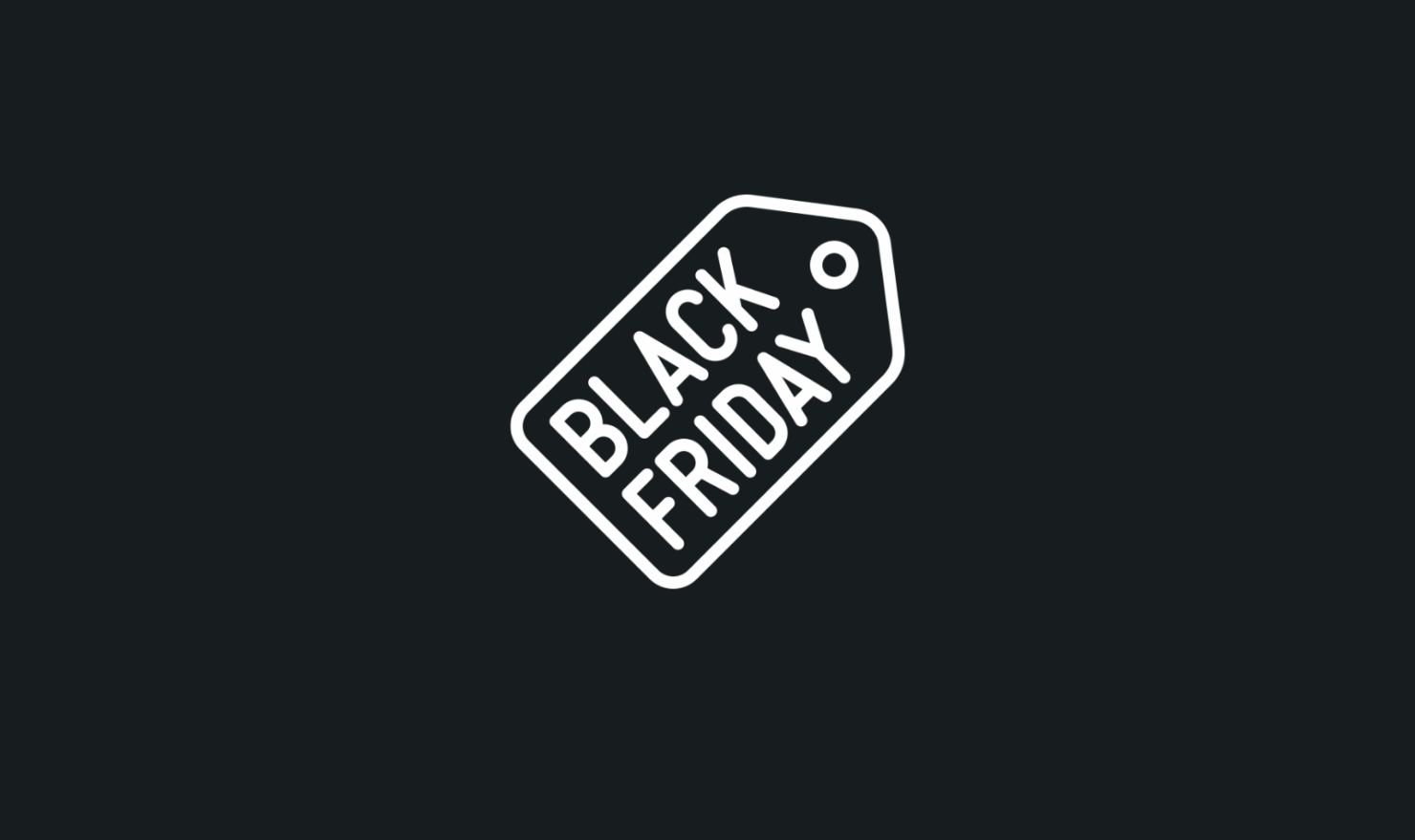Smart Shopping
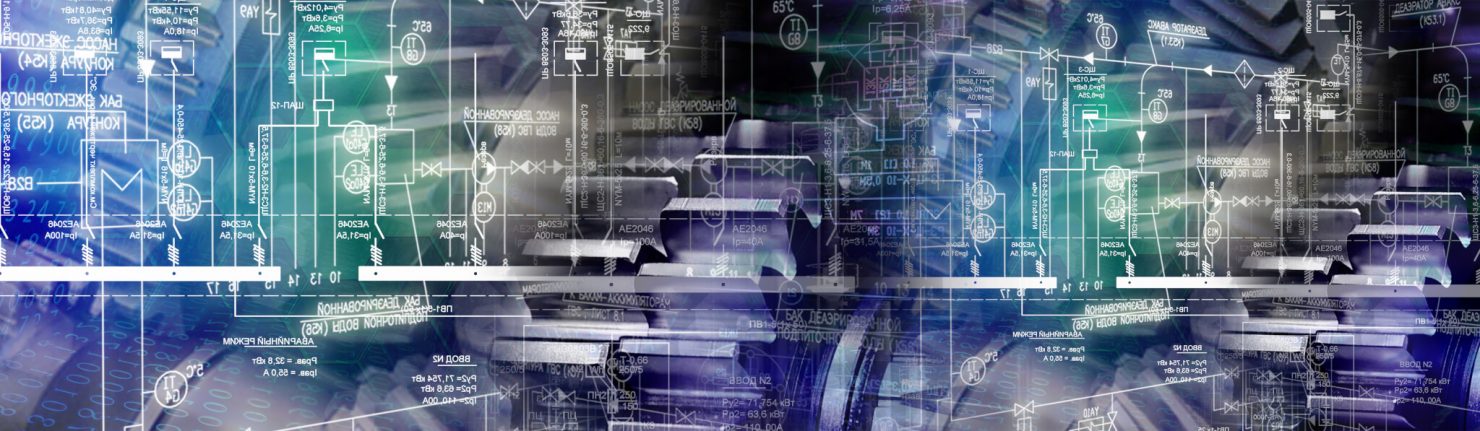
Intro
Smart Shopping is Google’s version of automated shopping which uses algorithms in order to maximise your return from shopping. One of the benefits with Smart Shopping is that it is able to look at many more signals in order to find the most valuable audiences on the Google network for your budget in real time. This means that Google can show your products to a relevant customer at the right time and through the right channel in order to maximise the chance of conversion.
Rather than just utilizing the Shopping network, Smart Shopping can use the display network, Gmail and Youtube as platforms to dynamically remarket products to customers which is another reason why advertisers adopting Smart Shopping see a 30% increase in conversion value when using Smart Shopping.
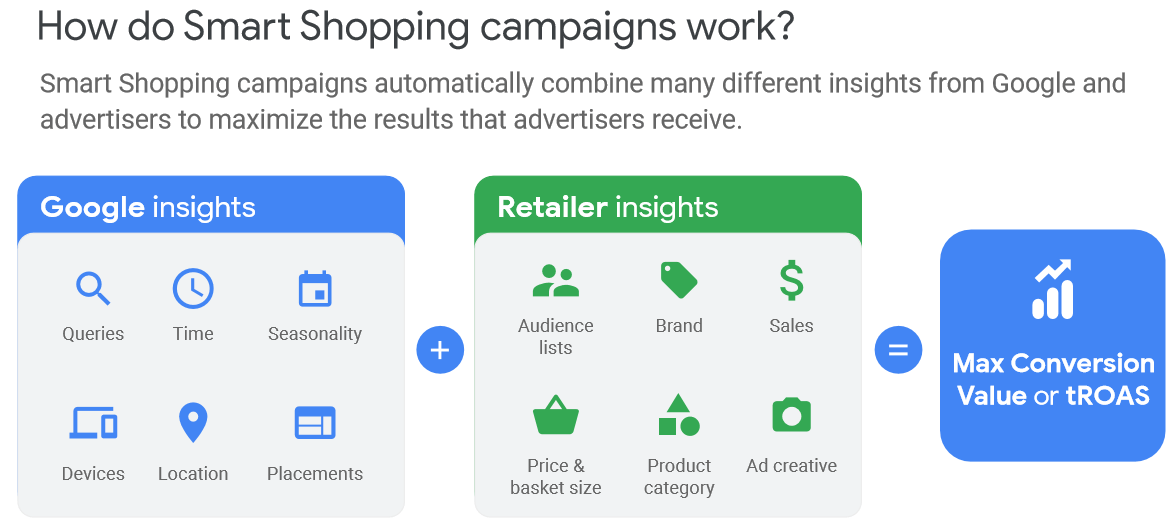
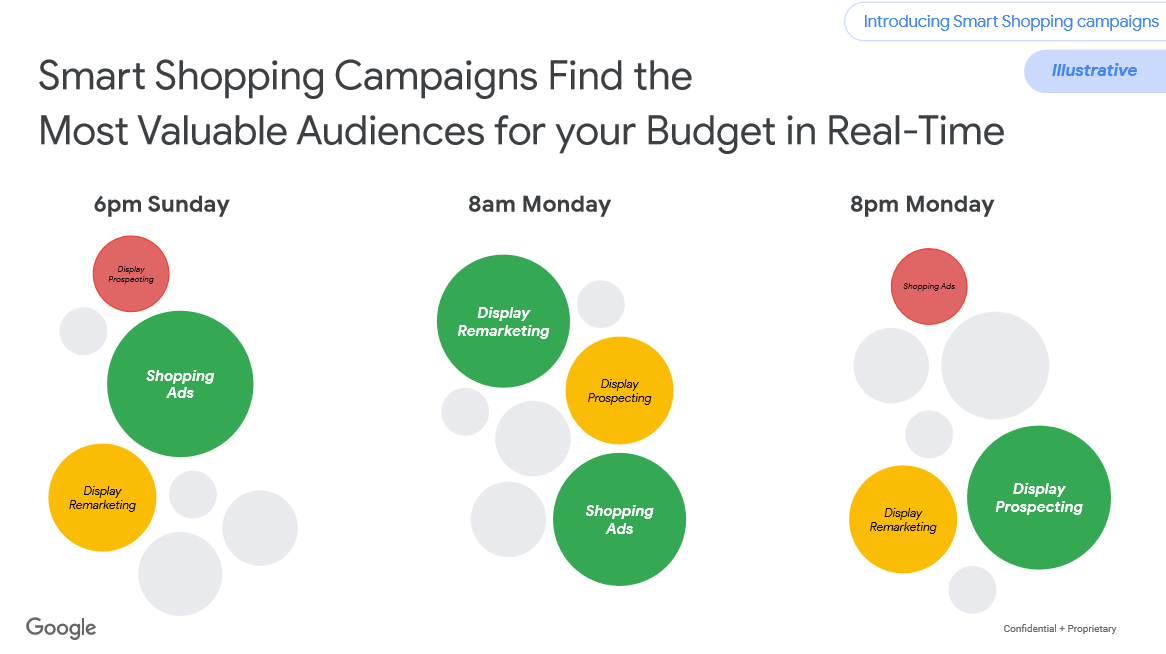
Set Up
The set-up of a Smart Shopping campaign is very similar to setting up a normal shopping campaign in the Google Ads interface and can be done in 4 simple steps.
- Click New Campaign
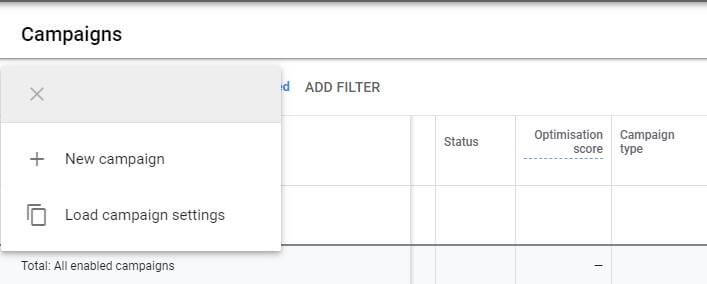
- Click Shopping
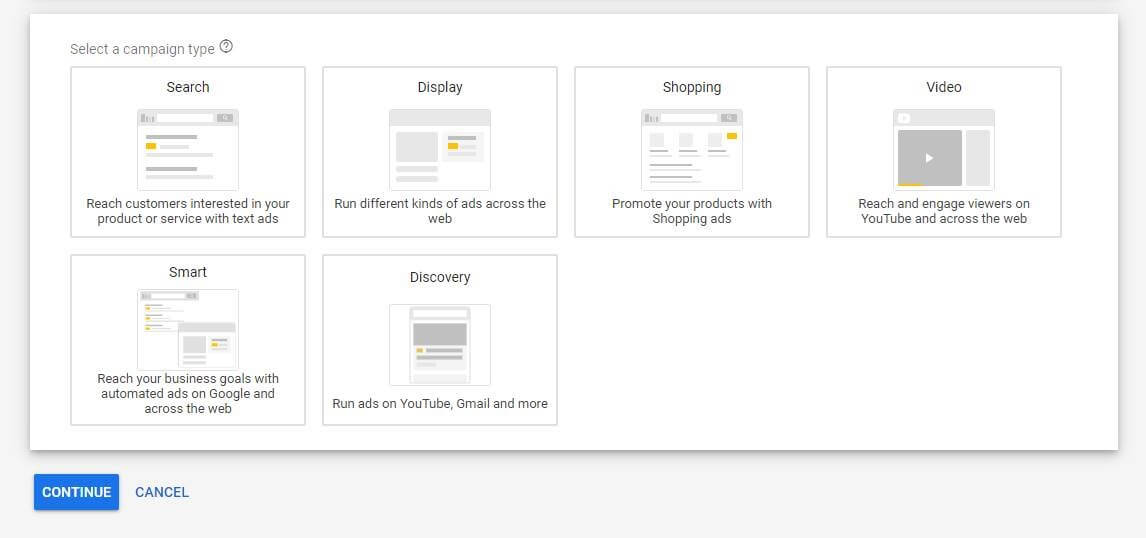
3. Select Smart Shopping Campaign
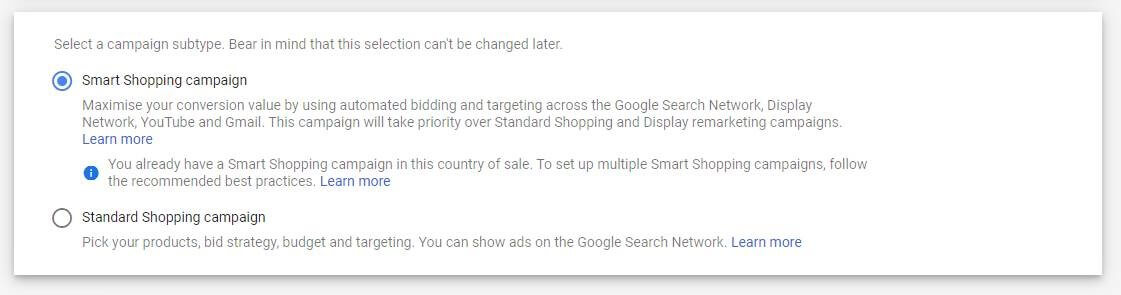
4. Set Budgets and ROAS Targets
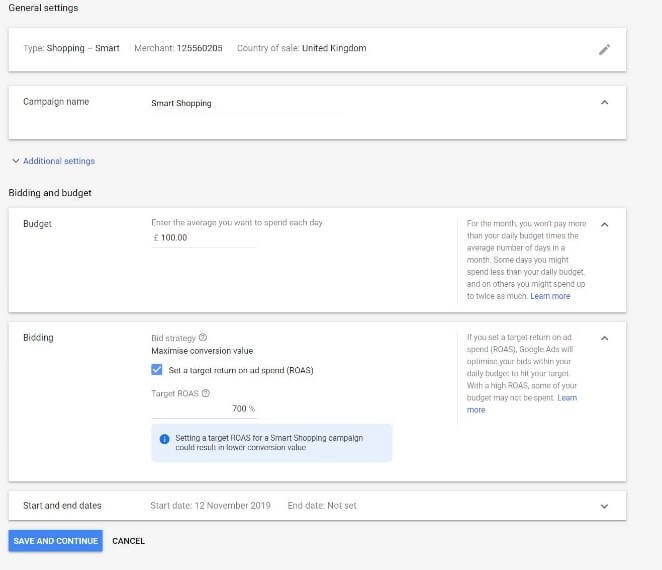
You need to take a different approach when it comes to Smart Shopping, Google say the more data the better. Instead of granular segmentation of the campaigns it is better to group products by a common goal (profit margin etc) which will give the algorithm more data to work with. Google recommends to build a campaign with product groups that have had at least 20 conversions in the last 15 days, ideally 100 in the last 30 days. If sales haven’t reached these benchmarks then it is recommended to combine product groups in order to give the algorithm more data to work with.
Strategies
Smart Shopping inevitably changes the way you will manage a campaign as there is less control over bids etc. This change doesn’t mean that Smart Shopping campaigns are less hard work, but it does mean the way you approach the campaigns should be different. In a normal shopping campaign there may be a handful of top performers which you are able to push hard by pushing the bids, there will also be some products which do not perform well on shopping which you will manually reduce the bids on. Smart Shopping is different in that it will do this testing for you and so the way you approach the campaign structure will be completely different.
If you are a small/medium company who has traditionally generated less than 100 sales a month through shopping, the best route is usually to include all products in one campaign to gather data. If Smart Shopping helps you dramatically increase sales in certain product groups, you can always think about breaking these categories out into their own campaigns in order to push these products. This strategy worked well for one of our smaller clients within the wine and spirits category, sales volume through shopping was low and so by consolidating the campaigns into 1 smart shopping campaign in order to give the algorithm more data to work with we saw a 155% increase in ROI and a 140% increase in revenue.
If you are a medium sized company and shopping is a bigger focus for you then a little bit more consideration should go into your smart shopping strategy, as there will be more historical data for you to look at in order to make educated decisions. Here I would look at your business goals and splitting the products out accordingly. This could be done by splitting the products into top sellers where you may be able to afford to relax the cost of sale target slightly or if you had new products on site then you could include these with a low ROAS target in order to drive visibility. We trialed this strategy by incorporating our third party CSS partner in order to mark out the top performing products where we could loosen the ROAS target, this strategy saw ROI grow by 25%, the conversion rate grow by 52% as well as the campaign accounting for a third of the total revenue made by shopping in the account.
Another approach shown in example #2 would be to segment your products by marketing goals and we have used this strategy with our large clients with big shopping budgets. This is useful in industries where you may have different ROI targets per category as some categories provide better margins than others. With this example you would create a campaign for each category, each with a different ROAS target depending on which category the campaign covered. We saw great results using this strategy in one of our accounts which has a different ROI target for each brand they have on site, leading to a 37% increase in ROI as well as a 50% increase in revenue when compared to standard shopping campaigns.
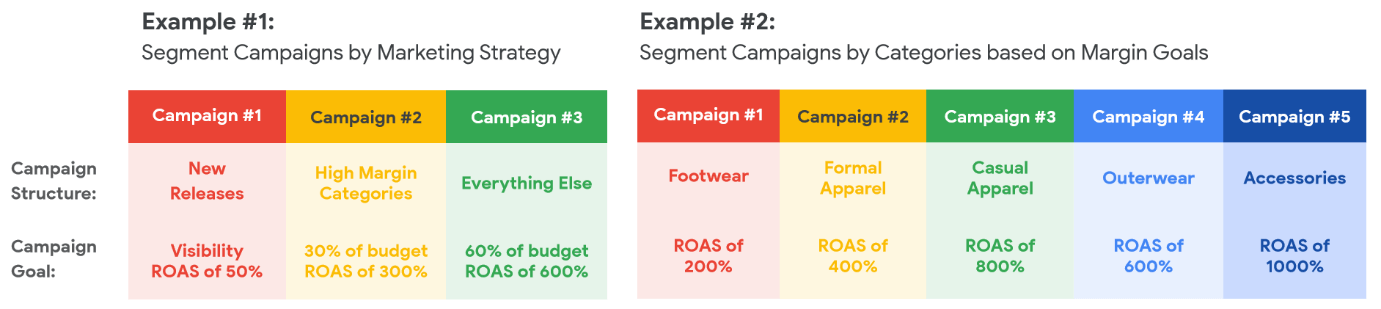
Top Tips
Feed Health
Feed health is extremely important with Smart Shopping. You should regularly keep on top of the feed and look out for any disapprovals to ensure you have as many products available as possible on the feed. Remember that the quality of the output is only as good as the data fed into Smart Shopping so it is imperative the feed is in good health.
As well as keeping on top of disapprovals, including Google product categories is also an important part of product feed optimisation, including these helps Google identify exactly what the product is in order to show for more relevant searches. You might find that impressions decrease when introducing these into your feed, however you should see clickthrough and conversion rate increase as the customers will be more relevant.
Also, be sure to include as many attributes as possible such as the colour, age and gender attributes. These help within the dedicated shopping section of Google and allow a user to filter the thousands of products found on a generic search into something quite specific. This could mean that a user could filter a generic search such as ‘jumper’ down to something as specific as ‘men’s green jumper size small’ – this leads the user down the sales funnel and makes them much more likely to purchase.
Use a CSS partner alongside smart shopping, here at Circus we utilise third party CSS providers which presents us with a wide range of benefits on our clients’ shopping campaigns. Not only does this offer a 20% off the CPC but also the feed audits and options to edit the feed allow us to optimize the product feed to help stand out in the crowded Google Shopping Marketplace.
Audiences
With Smart Shopping campaigns you may be confused as to why you can’t add audiences to the campaigns. This is because rather than manually adding in audiences in the campaign Smart Shopping will look at all audiences that you have stored in the audience manager and use the data in order to priortise certain audiences. To take full advantage of this it would make sense to create advanced audiences, i.e. not just people who have been on site, but people who have been on site for a certain period of time or people who have viewed key pages on the website. Instead of creating an audience with all converters, be more granular with this and set the audience to people who have converted and spent over the average order value – all of this data will help the algorithm deliver a better performance.
Optimisation
Because of the nature of Smart Shopping, the way you optimise campaigns will completely change. The general rule is if your campaign is overperforming in terms of ROI but you would like to drive more volume then you can raise the budgets and relax the ROAS target in order to give the algorithm more freedom to perform. If your campaign is underperforming then you can set a higher ROAS target which will mean that the algorithm will focus on people with more intent or if sales are low then you could consider combining some underperforming campaigns together to create a campaign with more products for the algorithm to test with.
Things to bear in mind
The most important thing to bear in mind is learning periods with Smart Shopping, like with all automation the algorithm needs time in order to gather data in order to give you the best performance. It is important that after setting up a Smart Shopping campaign that you don’t make any significant changes for the next 14 days as this will reset the learning period and mean that the campaign starts to gather data again, effectively setting you behind. It is then recommended to leave the campaign for another 14 days to perform before making any evaluations about the campaign’s performance. If you are in an industry which has a large conversion lag you should also add the average conversion lag time to this 28 day period before making any evaluations as this gives time for the conversions to come in.
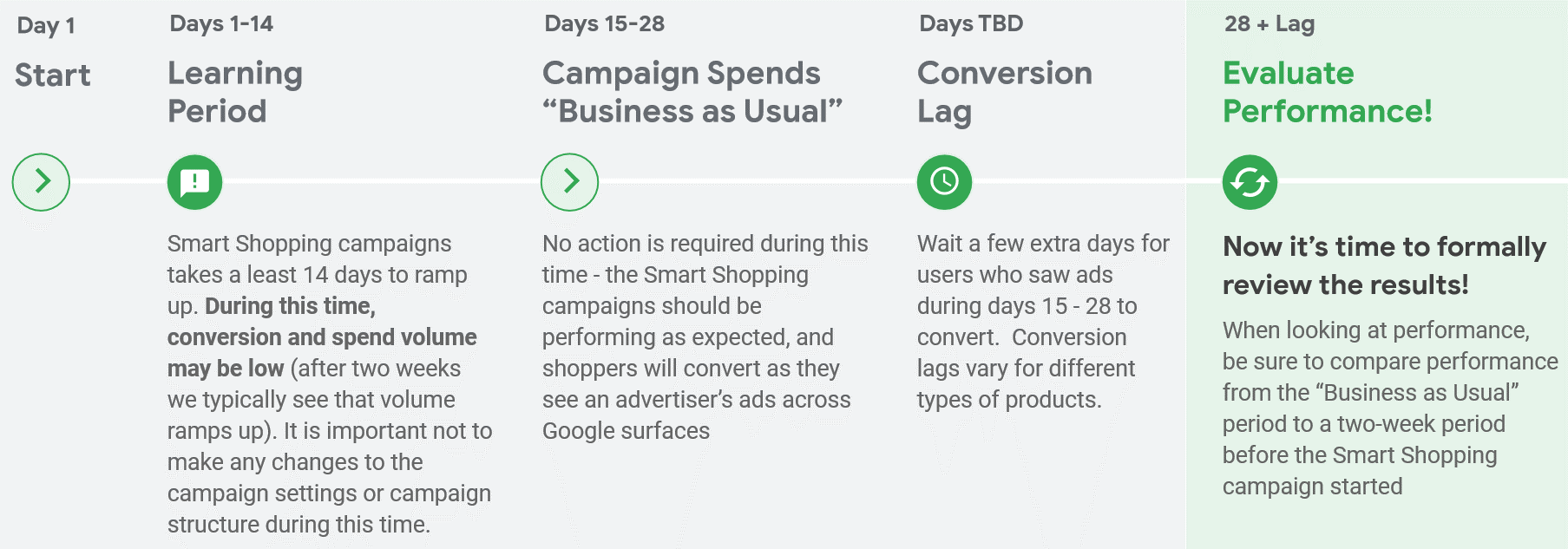
As mentioned earlier you should also bear in mind that Smart Shopping does take away a lot of control from you, normal shopping campaigns allowed you to push products when needed – however Smart Shopping campaigns don’t allow this so will need some extra planning for seasonal peaks and more thought has to go into the strategy of the campaign because of this.
It is also worth bearing in mind that you should be realistic with the targets set when using Smart Shopping – we have seen Smart Shopping perform well, however it isn’t a miracle worker. Setting a target that is too high or a budget too low will mean that you don’t give the algorithm the room it needs in order to test and therefore you most likely aren’t going to see results. The general rule is to set a budget similar to what you have been spending in normal shopping campaigns and a ROAS target similar to what you have been seeing and then ramping this up after the learning period when you start to see the campaign performance pick up.
We have seen fantastic results using Smart Shopping with clients in a wide variety of sectors and is definitely an approach to be seriously considered with any retail focused account. There are of course drawbacks such as less control over the campaigns and the learning periods, however with careful planning these drawbacks can easily be overcome and mean that you can reap the rewards that Smart Shopping brings. Feed health is impetrative when it comes to smart shopping which is why we would advise using feed optimisation software alongside the Smart Shopping campaign to ensure the best results. The use of audiences within the audience manager section of the account also shouldn’t be neglected in order to get the most out of Smart Shopping.
For more information on Smart Shopping or on how to get the most out of your shopping campaigns, feel free to get in touch for a further discussion or a free audit of your Google Ads account.