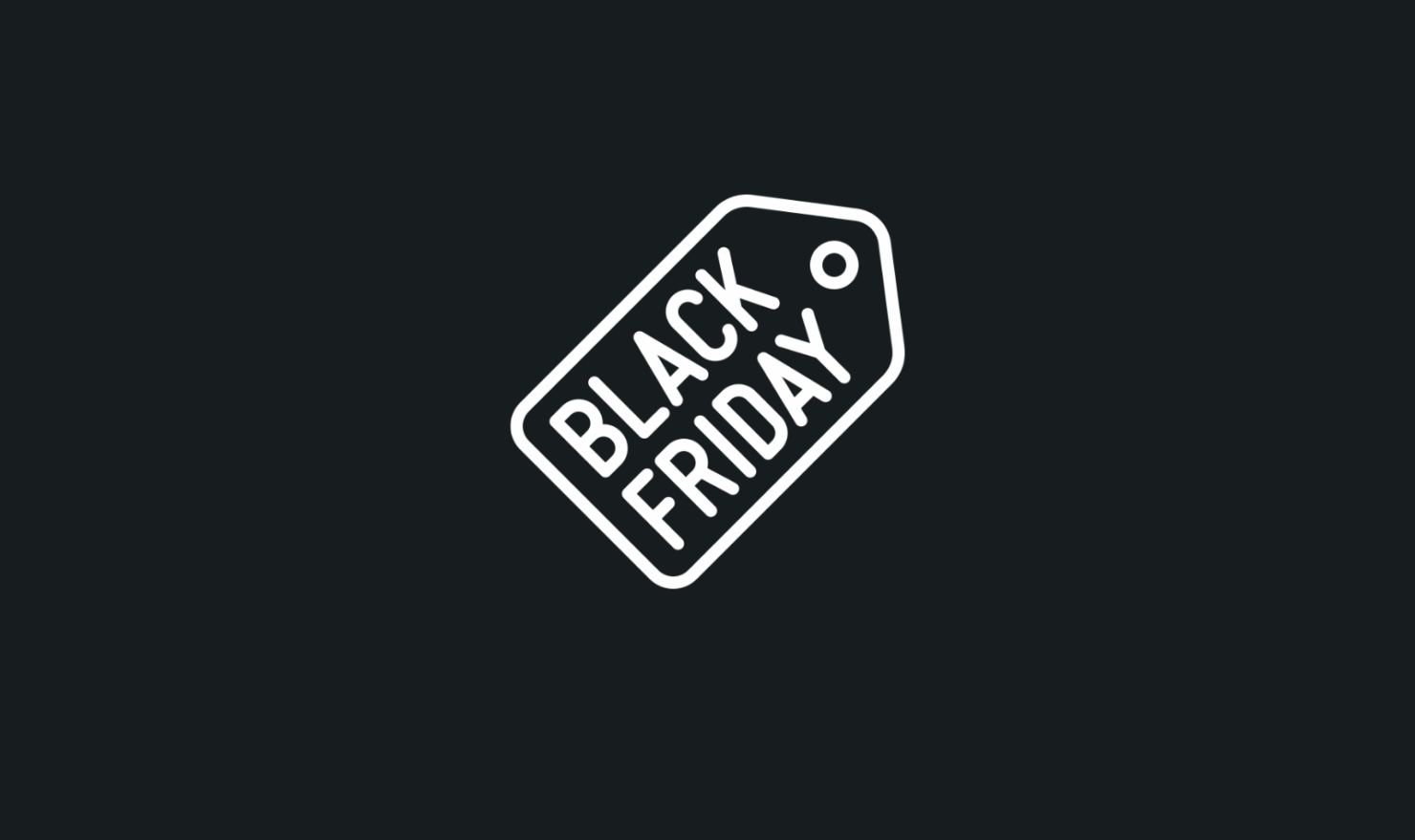Prioritising Your Ad Extensions

As any competent PPC Manager knows, Ad Extensions are vital to your campaigns and come in many formats:
• Sitelinks – areas of your site you can use AdWords to link to without compromising text space in your ad, such as seasonal promotions, contact page etc.
• Structured Snippets – these are as they say, little snippets of info that appear below your ad. They come in many forms, the most popular being “types” (as in product categories) and “brands”
• Callout extensions – popular use being to advertise USPs such as “free next day delivery”
• Call extensions – add a clickable phone number to drive phone enquiries – more on this later
Most of these (bar call extensions) can be specified at account, campaign and ad group level, Call extensions are limited to campaign and ad group level only (at the time of writing this article).
Ordinarily Google only shows two of these extensions at any one time (this is a very important factor), and often rotates them. Some users find this acceptable but before embarking on setting up as many ad extensions as you can/want you should consider what you need to be displaying for your client.

With one of my clients we set up the Big 4 ad extensions in order to improve the presence of the ads. It is widely accepted that ‘the more extensions you have, the bigger the ad’ but this wasn’t the case here.
The Problem (Requirement):
While the client sells online, a significant percentage of their sales are completed over the phone.
The Thinking (Resources):
Taking this on board we then considered relevance over quantity – while it may be useful to display the brands that are on offer using structured snippets they are not considered as important as driving phone calls. The same with callouts, they simply arent as important as driving the phone calls either.
The Solution (Prioritise):
As Google will only show two ad extensions at any one time, our strategy was clear; we must choose the two best ad extensions that will achieve the end goals:
• Call extensions – logical considering phone calls are their main sales channel
• Sitelinks – We decided to retain these as they are the only other interactive extension allowing users to click to specific pages of the site
As a result of this we saw a dramatic improvement in phone call volume, as we effectively ‘forced’ Google to display just these two extensions.

It is very tempting to try and inflate an ad with as many extensions as you can. What needs to be considered is what extensions do you really need? What do you need to achieve for your client? If the emphasis is driving phone calls, as is the case with etyres then the other extensions logically must be given less priority.
• Requirement – What do you need to achieve for your customer? Do they want online sales, phone calls, a balance? Ask the questions and your client will answer
• Resources – See what you can utilise to help you along with this
• Prioritise – Choose the extensions that need to be seen the most
Keep these three in mind all the time when setting up your extensions and you should see the results.