News & Insights
The Importance Of PPC Reporting: Best Practices And Tips




As PPC specialists, our need for accurate, in-depth data means that our PPC reporting techniques are constantly tweaked and updated to ensure that we provide our clients with clear insights into how PPC has driven the results they want and need.
Read on as Dev Bhakta, PPC Reports Analyst at Circus, explains the importance of PPC reporting and how it can help businesses identifying what is (and what isn’t) helping them to reach their goals.
PPC reporting provides the foundation of accurate and detailed information that supports the structure of a business growth strategy (where PPC is concerned), ensuring scaling is effective and sustainable.
A comprehensive PPC report allows us to measure performance using the KPIs that are used to drive growth and decision-making in any business. Detailed reports can track a number of metrics such as:
Being able to view and measure these metrics provides in-depth insights into campaign and audience demographics, and in turn identify what’s working well alongside potential risks. This information can then help businesses with account optimisation and strategy to reach the right audience more effectively, allowing a higher ROI and revenue.
There’s no one-size-fits-all when it comes to PPC reporting, but reports should always be clear, concise, easy-to-use, and of course, include the specific metrics that help you to define success.
Detail is great, however too much detail can also be overwhelming and take away from the core purpose of a report – which is to provide easily accessible data that can be analysed to deliver insights.
If a report is extremely detailed, it’s important to not only focus on the data, but also on providing clear visuals to make the information as digestible and easy to read as possible. For example, in tables, colour coding or using a heat map to define success for certain metrics can help the reader to quickly identify areas that are doing well. These areas can include products, location, dates/times, and seasonality.
Another way that I’ve found ensures a report isn’t ‘too much’ is by developing a comparison tool that allows the selection of specific years, months, and metrics, which narrows down data to specific requests rather than displaying all data at once.
Weekly and daily data is excluded from this tool as it is far too granular. The only exception I would expect here is to view ‘celebrated’ days that generally impact an industry, such as Mothers Day, Christmas, and Black Friday – all that are related to a surge in conversions and revenue for many industries.
Ultimately, the most important thing is that the data is relevant, clear, and delivers what the associated business needs to efficiently identify what does and doesn’t work for them.
As someone who spends every day creating, editing, and reading reports, I’ve come to collect a few personal rules that I stick to when working on a report to ensure that it’s the best it can be, whilst also making sure the process isn’t unnecessarily time-consuming:
We provide comprehensive, bespoke PPC reports for all our clients to ensure that they remain up-to-date and aware of the effectiveness of PPC on their business. For more information, contact us here.
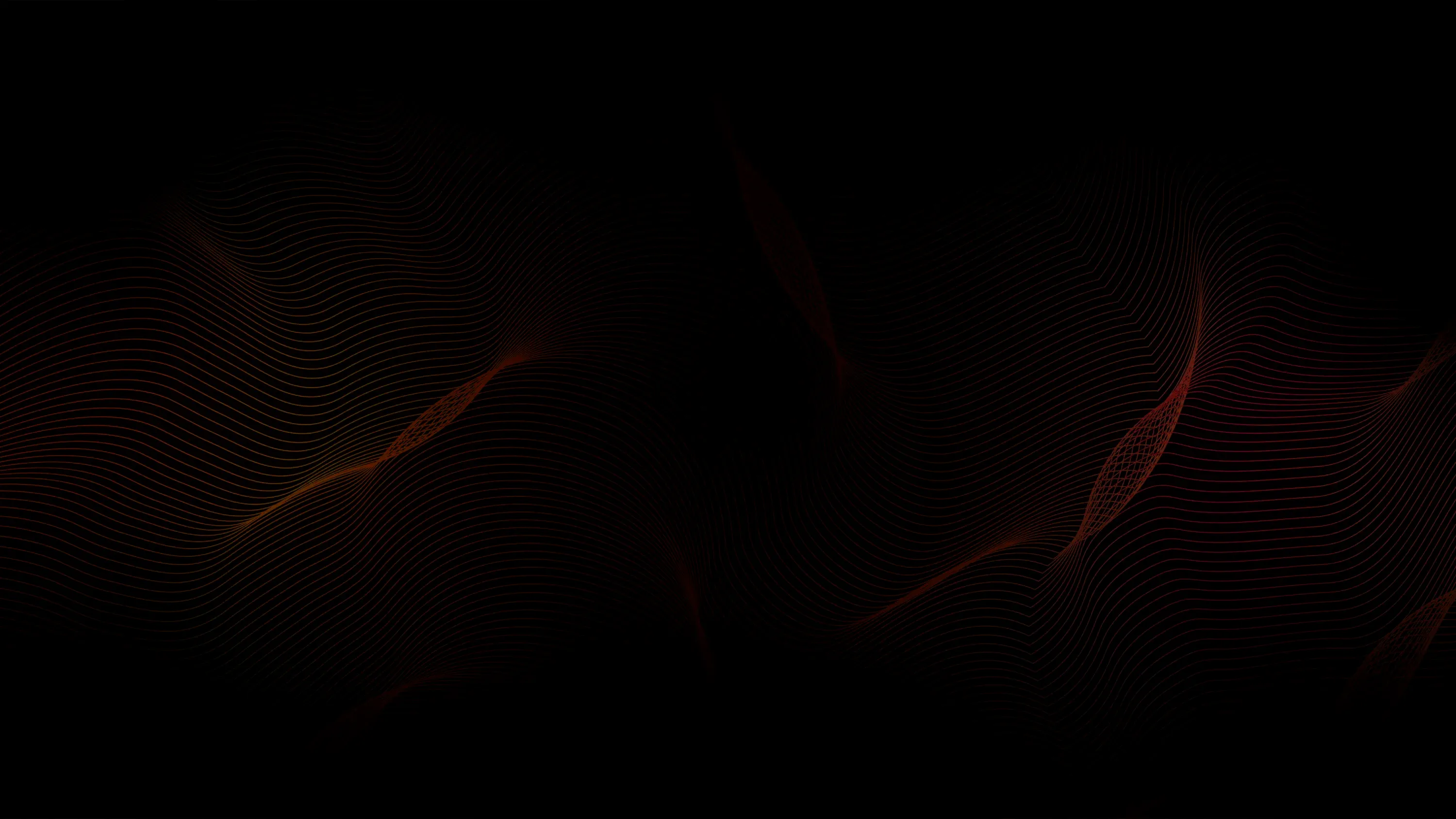

An analytical, creative, data-loving analyst!